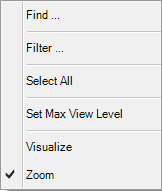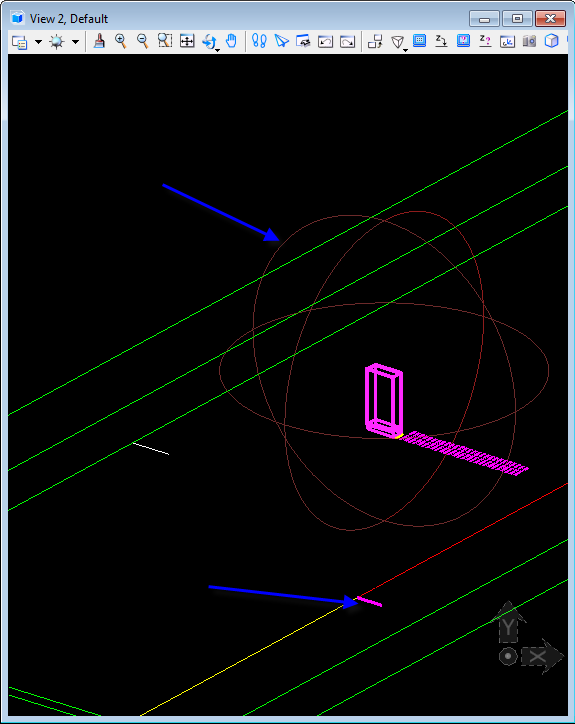Pre-Check Auto Routing Entry Points
![]() This function allows
you to check the selected cables in respect to their connected equipment and
their Auto Routing Entry Points, before starting the automatic routing, thus,
reducing the number or routing failures later in the routing process.
This function allows
you to check the selected cables in respect to their connected equipment and
their Auto Routing Entry Points, before starting the automatic routing, thus,
reducing the number or routing failures later in the routing process.
When you run the command, the follow dialog displays listing the Equipment component(s) which currently do not have auto routing entry points. But like in the Auto Routing Entry Points dialog, you can make corrections if desired so when you do run the Auto Routing command, these issues will not cause any failures.
| Setting | Description |
|---|---|
| Node ID | ID of the Equipment with no entry points defined. |
| ID Source | ID (Name) of Source Node. |
| Description | Description of the selected symbol. |
| Location | Location of the selected symbol. |
| From XYZ | Coordinates of source object for X,Y,Z. |
| Object Source | Description of source object. |
| Max Distance | Defines the diameter of the Bounding Sphere, which determines the distance from the ID source which is searched for raceway connection possibilities. Maximum distance from symbol to next raceway system |
| Max Entry Points # | Defines the maximum amount of raceways which can be selected. |
| Includes | List of manually selected raceway(s) to include in AutoRouting. Click in the field and click the icon to manually select raceways in the design file. (single or window selection possible). This field will override the Max Entry Points # value. |
| Includes ID | Lists the ID of the included raceway(s). |
| Includes # | Quantity of selected raceway systems manually selected in the Includes field. |
| Excludes | This option lets you exclude certain raceway segments from the Auto Routing process for the selected . Click the Browse icon in the field then select the raceway to exclude in the drawing. Once you pick a raceway segment in the drawing, then the segment ID and segment # fields will be populated with the information from the selected raceway. |
| Excludes ID | Includes the ID of an excluded raceway. |
| Excludes # | Quantity of selected raceway systems excluded. |
| Exclude Raceway Segments | Like the Exclude option, you can select a raceway(s) to exclude from consideration when cable routing. Unlike the Exclude option which only lets you select cable entry raceways, this option lets you select any raceway point along a project route. |
| Exclude Raceway ID | Includes the ID of the excluded raceway segment(s). |
| Exclude Raceway # | Lists the number of raceway segments selected to be excluded. |
Like the Auto Routing Entry Points dialog, right-click and select Visualize from the context menu:
Visualize will show a preview of Max Distance and possible raceway systems. The diameter of the bounding sphere shown is defined by the Max Distance value. If the sphere does not include any raceways, or does not include the desired raceways, edit the value to expand the distance.